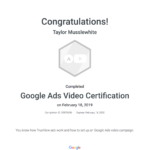Reviews are one of the most valuable signals that your business can send to Google. Here’s how to get more of them!
Hey, good evening. This is Tay Musslewhite and Terence Walker, we’re here from Digital Kimberlite. We’re here to talk tonight about how to use reviews to market your business. Number one, you want to get more reviews and more customer feedback, and then you want to use those reviews to market your business. The great thing about reviews, as you all know, these are huge signals for Google. Google knows when someone leaves a review for your business that not only did they find you, but they did business with you. And then even better, when that person leaves feedback and says how great or how bad your business was, google is reading that review and even using it to surface information about your business. So you’ll see categories showing up with attributes like punctuality or cleanliness, things like that, and then also negatives. But the great thing that we know about reviews is that the more you get, the more important you become to Google and all the other search engines.
So what we’re going to talk about first of all is a quick way to get more reviews, and then we’re going to talk about how to use those reviews to market your business. We’re going to be up and down on this in about 15 minutes, so we’re going to be moving fast. My colleague, Terence, is going to be interrupting me with some questions. If any pop up, feel free to jump in on the live chat. If you have any questions, they’ll show up, especially if you’re using YouTube, and then we’ll try to answer them. If we can’t get to them during the program, we’ll follow up afterwards. So the first thing we’re going to do is we’re going to talk about how to get more reviews. The program that we use and actually install for clients is called Review Quarry. The first thing is… This is the link of how to get there, it’s called reviewquarry.com, and then this is a link to our shop, how you would order it. Let me go in and show you on our shop.

This is the page, and let me go share this page real quick. Coming right at you and sharing our page right now, where you can see… Let me pull it up. Here is Review Quarry. So what this is is this is our automated system, so what this can do… We can add customers either on the fly. What we use is a QR code or a text message or customers can text message us and enter the feedback loop. Another thing that we do very often, what clients prefer, is we automate that process. We automate that process by integrating with software that you’re already using to interact with your customers such as QuickBooks. And so when that transaction is finished in QuickBooks, we shoot it to Review Quarry, and that enters them into the feedback process. Now, what we can see here in Review Quarry is what ends up happening is…
Here’s some information about it. What ends up happening in Review Quarry is this dashboard… Let me change our screen. And what I’m going to show you now is how these reviews show up on your website. And so there’s three different ways, but the first thing is we’re getting more reviews and then we’re going to market them. So long story short, we’re using Review Quarry with integrations or specific customer entry points to get more reviews, and then we go in and we use those reviews to market your business. So here’s how you actually get to Review Quarry and initiate the process. The setup process is with this link right here at the bottom of the page, but the next page that I’m going to show you is how those reviews show up on your websites. That’s the first way that we’re using review business. Let me switch our page real quick.
Terence Walker:
Can we talk about the different types of feedback, Taylor?
Tay Musslewhite:
Yeah, please. What are your questions or… Talk to me.
Terence Walker:
So in Review Quarry, we are… Yes, it is for soliciting for reviews, but we also use it to get feedback direct from the customer. So it’s like that medium point where we get the feedback, and then we come back and you can ask for the review as well, correct?
Tay Musslewhite:
That’s exactly right, so thanks for bringing that up, Terence. Terence makes a really interesting point. When Terence and I are talking to prospective customers about Review Quarry, everyone’s always very focused on getting more Google reviews. And in fact, in the intro, that’s what I was talking about because that’s a real hot button with customers and with prospects and with Google. Now, to Terence’s question though, what is an interesting wrinkle about Review Quarry is what we do is we ask the customer for feedback. So when you think about that psychology of the sale and what’s been happening is the traditional way of, “Hey, you were just at the restaurant,” let’s say… Or actually, let’s say you were just at one of my detail shop clients and you get done, your car looks great. And as you’re leaving, the business owner says, “Hey man, would you leave me a Google review, please?”
And so what has just happened there is service has been performed, customer has paid for the service, and then the business who just asked them to pay is now asking for something else. So it’s an ask and an ask, and so that equation is out of balance. What we do is we put it back in balance by, as the business owner, instead of asking for a review, we say, “Hey, you just spent your money with me, how’d we do?” So we send them either an automated email or an automated text message, and it says, “Hey, Mr. Customer, Mrs. Customer, this is Tay from Kimberlite Digital Marketing. Thanks for your business, just following up to ask you how we did. And so on a scale of one to 10, how would you rate our service? And then please tell us about your experience with us.” So that is an important point that Terence brought up, is we are asking for feedback first. So we’re asking for that customer…
After they’ve given us their hard-earned money, we’re asking for their feedback. So we want to find out, number one, if something’s not right, we want to uncover that very quickly and keep our very high standards of customer service. Number two, if there is a problem, we want to address that. And we set up the system where it notifies us immediately if the customer gives us bad feedback or negative feedback. After that, we then have earned the right to ask for a review. So immediately after that, we say, “Hey, thanks for your feedback. We really appreciate it. Would you mind leaving us a review?” Now, what we see nationally across a variety of industries is for every 100 sets of feedback, we’re getting about 25 reviews. On some businesses, up to 50%, but we’re getting a very high open rate on our requests in the order of 80%. And then that gets us 100 feedbacks and, of those, we’re getting between 25 and 50 Google reviews. So great question, Terence. Is that what you’re asking about, the feedback?
Terence Walker:
Yes, that’s exactly what I’m asking about. It’s basically like… If you look at it, it’s like your first line of defense, is being able to provide that high level of customer service to your customers continuously, or if there is an issue, that customer doesn’t run straight to Google and blast that business because you’re already soliciting for that feedback.
Tay Musslewhite:
Exactly right. So let me show you how this feedback system works. So I’m going to share a different screen. This is the internals, this is for our business. And you can see that very recently, we just sent a request to a customer. What I want to show you is… So that was automated, that was all done through our e-com system and then through QuickBooks. But then what I want to show you is another customer down here, Kevin Kellie. This is a business owner who’s been with us for three years now. We do a lot for him. One of the things we do is Review Quarry. Now, let me show you how this works. So what we do is we go to social post, and then we can then use that review. Internally, we take that review and we make it into a picture.
Tay Musslewhite:
And then we can have customized pictures. We can do this, we can… And it’s going slow just because we’re streaming. We can do this. And then in fact, I want to show you this one because this is the one that we have set up. So we can then use that review as marketing. So this is our first way to market it, is we’re using it as a social post. And we can post it to Facebook, Instagram, Google My Business and Twitter. So that’s four destinations for the first way that we’re using these reviews to market our business. So then, we go in and we say, “Hey, thanks, Kevin, for the great review.” Because it takes a few minutes for that post to show up, in the interest of time, I went ahead and did this one earlier. And you can see right here, from Kevin, that’s what he just wrote. And I said, “Thanks for the great review and for your business, Kevin.” Whoops, let me show you, let me change… Oh gosh.
Tay Musslewhite:
So this is the page that I’ve been talking about, let me back up. So what we can do is we go into customer activity. I went and I found Kevin’s review here. And from Kevin’s review, I can then go in to social post. I can choose to post that to Facebook, Google My Business, Instagram, and Twitter, and then when I go… So we make a picture out of the review, we can customize the background. I’m going to show you this one because it’s one that I have posted right now. This gives us a preview for each one of them, we’ll keep it on Facebook. And then I write what I want to write here, which is the text of the post. I recommend using keywords specific to your business, such as digital marketing, review generation, text marketing, social media management, things like that would be for my business, and then how that shows up is… Let me switch screens and show you how it shows up on our Facebook page.
Tay Musslewhite:
I’m going to share my Facebook page and show you where that shows up. So right here… So that first way to market our business and you can see over here, on the right hand side of the Facebook page, is this is the picture we were just looking at of Kevin’s review. We turned that into a picture and then we created text within the Review Quarry program and then posted that to social. So that’s the first way to market your business using reviews, in this case, showing you a Facebook example. Let’s take a look at the next way. What do you think about that, Terence? Did I miss anything?
Terence Walker:
No, I think that’s a good highlight. And I just wanted to piggyback on that and just for folks to remember that Google answers questions with reviews.
Tay Musslewhite:
Great point. So the more reviews that we can get, Google is reading them, they’re digesting that information, and they’re actually answering questions. So what is a Google search? It’s a question, and Google is answering questions with content from the reviews. Great point. The next thing that I want to show is a second way to market your business using reviews. So let me share this page. So what I’m going to show you real quick is the review page on our website, and here it comes. So we can see here, this is our review page. So this is digital marketing reviews on our website, and here’s our reviews page.
Tay Musslewhite:
So now, what we’re doing is we are showing these, and you can see Kevin’s review right there, and we’re showing our reviews on our website. Now, the great thing about showing these reviews on our website is that is content that is constantly updated. So it’s great for SEO, it’s great for keeping things fresh on your website, and it’s also pretty rewarding as a business owner, as you get more and more reviews. We’re super proud of our 4.9 rating, and we’re looking to get even more feedback for this. So when you take a look at that, Terence, what are your thoughts on that? Any thoughts, like how it looks or how it works?
Terence Walker:
No, I mean, it works as you’re describing it. It’s just that simple, so I think it’s pretty good.
Tay Musslewhite:
Beautiful. And so what you can see on this page on our website is we can scroll through all the reviews. We’re pulling in Google reviews. This is from one of our long-time clients, [Greg Natonson 00:15:03], talking about the services that we did for him. And we pull all those in, and then we display them on the website. So that’s the second way to use reviews to market your business. Let me go to the third one. So the third way that we can use… And it’s actually going to show us the third and the fourth way to market your business using your feedback and reviews. I’m going to go to the homepage of our website, and then you’ll see a couple of features there. So let me pull it up and…
Tay Musslewhite:
Where am I? All right, here we go. Coming your way, here’s our page. So I’m going to scroll down on our page here and what we can see, this is the home page of our website. So as you know or you may not know, our goal is to make your business work for you. That’s our tagline, that’s our slogan, and it’s how we really think about what should happen with your business. So this is how we’re making your reviews work for you in the form of marketing your business. So let me scroll down. This badge right here… So what we’ve done is now, on the homepage, we have a badge which consolidates all the reviews and then shows our star rating and then also lets customers click through to reviews. So that’s our third way. And then the fourth way is with our popup on the side of the page here.
Tay Musslewhite:
So the great thing about that is it also works on mobile where a tremendous amount of the searches and the activity is happening these days. This little tag shows up on mobile also. So that’s the third and the fourth way to market your business using your reviews and make sure your reviews work for you. When you think about it, it’s also making your website work for you, is… You’ve got that social proof of customers just like your prospects who are looking for those same services, and this shows up, showing them, “Hey, these people had a great experience with this person and this company.” So the third and the fourth ways is your badge, and then this little popup here. When you click on it, it’ll take you to the reviews page, which we saw previously. Any questions there, Terence?
Terence Walker:
Nope, very simple.
Tay Musslewhite:
Cool. Yep, super simple. I’m going to go to our last way to use your reviews to market your business. So what we’ve done so far… Let me change our screen share and add a new one. So what we do is from the social posting feature that we saw first, where we took those reviews and then we post them to our Facebook, our Google Business profile, Twitter and Instagram, what we then do to put the icing on the cake and we add a wrinkle. It’s how to make your business work for you, we add a wrinkle and we then use those posts repeatedly. What I’ve seen over and over again with business owners, we’re all too busy to do everything we need to do. And so what we’ve built is a system where we take those posts and then we recycle them, and then we use them over and over.
Tay Musslewhite:
So as that initial post from Review Quarry, we then use our PostQuarry software to search our social feed and then use that as posts that continue on, in this case, years as you’ll see. Let me show you how that works, and I’m going to pull it up right now, soon as I find my right tab. Okay, here we go, coming at you. Let me wake up that tab. So let me show you what’s going on here. You can see that post that we were just dealing with from Kevin, and let me show you what I do with it. So this is that post that I made to Facebook, and I’m following myself within our social posting software, which is called PostQuarry. And now, I’m going to repurpose this review, I’m going to repost it. And so what I can do is I…
Tay Musslewhite:
It’s going to take a moment just because we’re streaming. But what I’m going to do is I’m going to select that Facebook page. I can also select my Google My Business page, which is right here, and then I could also add my other social profiles. In the interest of time, I’m not going to. But then, we can use this over and over again. So what we can do is we can schedule, and so I’m going to schedule this. I’ve already done it today, I’m going to schedule it for two weeks from today. And then I’m going to have it repeat every month, and I’ll show you how to do that. So what I’m going to do is I’m going to go two weeks from today so that we’re no longer May, we’re not June 1st, we are June 8th. And I’m going to have the system tell us the optimal time. And then I’m going to hit repeat, and I’m going to say weekly or, excuse me, I’m going to say monthly, every two months.
Tay Musslewhite:
And then I’m going to set this for years in the future, so I’m going to go… Let’s just go out to 2027. And we know that we’re going to build up a content pipeline, and that’s what I found, is consistency is key. So right now, we’ve taken that post from one review, and we’re going to build a pipeline of content over the next few years. But we know that no matter what, we’re going to have content hitting our Facebook page or Google My Business page and, if you so desire, Twitter and Instagram. I’m going to click on this and let’s take it through September 30th, 2026, and I’m going to hit okay. Now, this will schedule it not only on June 8th, but it’s going to repeat every two months for the next few years. So we’re building that pipeline, and I’m going to schedule it.
Tay Musslewhite:
So that is our fifth way to use your reviews to market your business. Now, the great thing is that fifth way, as you just saw, it is like a flywheel. Once this process gets started… And we can do this for you also if you’d like, but what we’ve tried to do is build it where it’s very easy for a business owner to take a few minutes, respond to the reviews, use those reviews in marketing, and then set up a flywheel using software to make your business work for you. The flywheel effect is a powerful one. And if you don’t know what the flywheel is, it’s what keeps your engine running. And you just keep putting more and more force on it, starts going faster and faster, and it becomes a self-fulfilling prophecy. That is the goal, that you have consistency, you’re using those reviews to market your business, and you use them over and over again, and you’re never lacking for content.
Tay Musslewhite:
That’s a struggle that I see across the board, except for the top percentage of business owners who generally have someone doing it for them. With that, we’ll end this pretty quickly here, Terence. I wanted to touch base, see if there’s anything going on question-wise. I also want to let you know, how you can get in touch with is as you can call us at (847) 957-4249, which is 4BIZ, (847) 957-4BIZ. We’re all about making your business work for you. As you can see, everything that we do, we put in steps that we then get benefits from or the benefits of over and over again. And so we’re asking for those reviews in an automated way, then we’re using them to market your business using posts on your website in a variety of ways, whether it’s a reviews page, whether it’s the reviews badge, whether it’s the corner popup, and then we’re using them, those social posts that we’ve made, we’re using those over and over again to create a constant stream of content.
Tay Musslewhite:
And the great thing about it is it’s that type of content that’s on social that takes someone to your website, where they see that same content and they know that it is legitimate. And it’s real because that’s the whole process. It’s social proof, and it’s extremely powerful. And the side benefit, perhaps the biggest benefit, is your business and your services and your offerings become more and more important to Google. If you have any questions, please do not hesitate to reach out to us. Again, you can reach at us (847) 957-4249, which is 4BIZ, and then you can also… If you’re interested in Review Quarry, it’s reviewquarry.com. And then this is the URL, go grab to get started with it on the website. Terence and I will be personally helping you through the install process, getting everything set up to your satisfaction, and making your business work for you. All right, thank you very much. Have a great evening and look forward to seeing you soon.